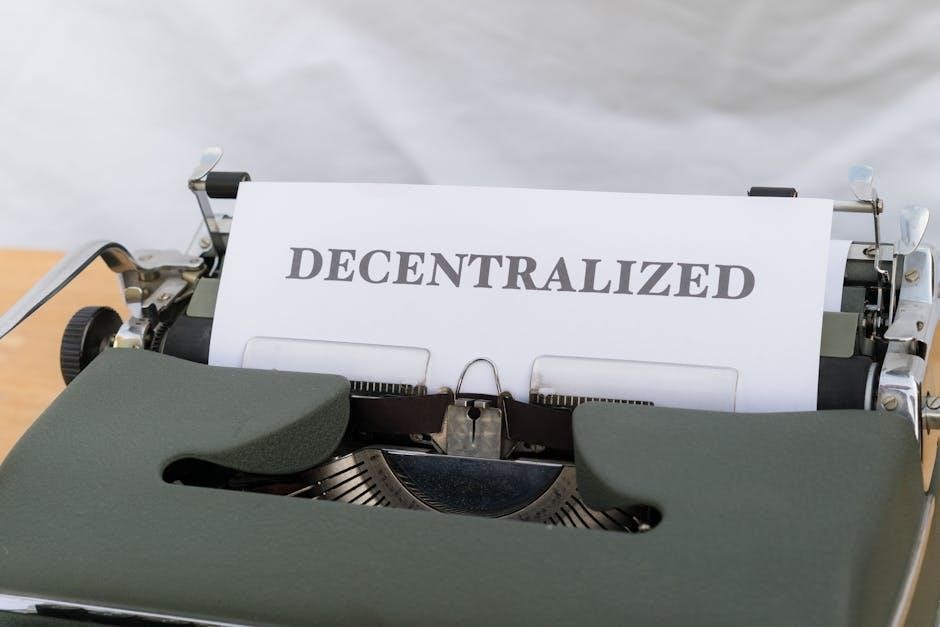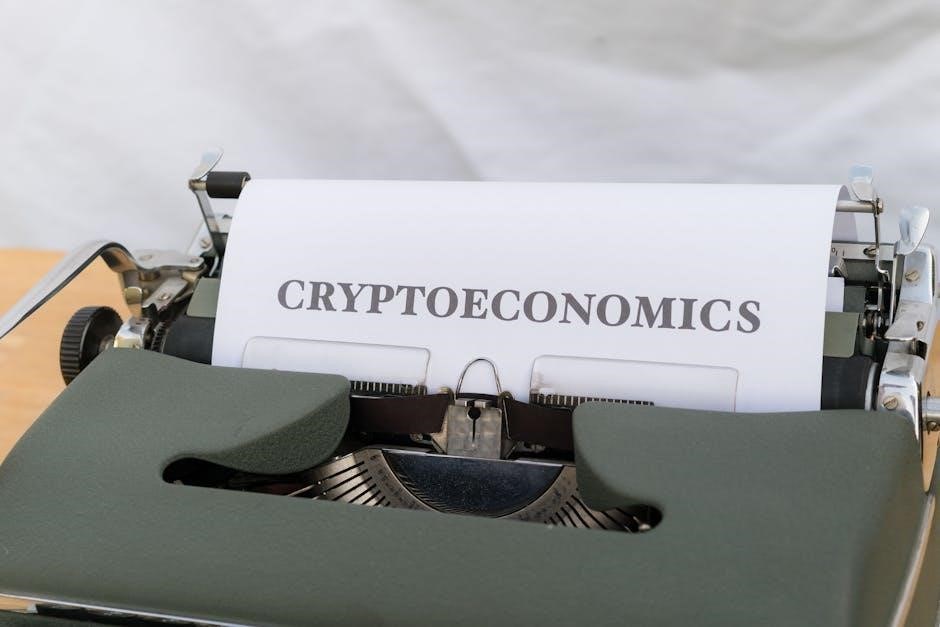Credo AI is a software company offering a Responsible AI Governance Platform designed to help organizations translate AI principles into actionable metrics and assessments across the AI lifecycle.
1;1 Overview of Credo AI as a Software Company
Credo AI is a leader in AI governance software, focusing on enabling organizations to manage AI responsibly. The company provides tools for transparency, risk assessment, and compliance, ensuring AI systems align with ethical principles and regulatory requirements. By collaborating with experts like Booz Allen, Credo AI offers innovative solutions to bridge gaps in AI governance and foster trust in AI deployments.
1.2 Core Product: The Credo AI Responsible AI Governance Platform
The Credo AI Responsible AI Governance Platform is a SaaS solution enabling end-to-end governance across the AI lifecycle. It provides a centralized registry for AI use cases, automated risk assessments, and policy-based governance. The platform ensures standardized reporting for compliance and fosters collaboration among stakeholders, helping organizations deliver Responsible AI at scale with transparency and trust.
Key Features of the Credo AI Platform
The platform offers a centralized registry for AI use cases, automated risk assessments, and standardized reporting, ensuring transparency and compliance across AI deployments.
2.1 Centralized Registry of AI Use Cases
Credo AI’s centralized registry provides a single source of truth for all AI use cases, enabling organizations to catalog, manage, and track AI systems across their lifecycle. This feature ensures visibility, accountability, and consistency, allowing teams to maintain a comprehensive inventory of AI deployments and associated documentation. It streamlines governance by providing a unified view of all AI activities.
2;2 Automated Risk Assessments and Policy-Based Governance
Credo AI’s platform offers automated risk assessments, enabling organizations to identify and mitigate risks in real-time. It leverages policy-based governance to ensure AI systems comply with regulatory requirements and organizational standards. By automating these processes, Credo AI enhances decision-making, reduces manual effort, and ensures consistent enforcement of governance policies across all AI use cases and deployments.
2.3 Standardized Reporting for Regulatory Compliance
Credo AI’s platform provides standardized reporting tools to ensure regulatory compliance, generating model cards, impact assessments, and dashboards. These reports offer transparent insights into AI system performance and compliance, enabling organizations to meet legal and regulatory requirements effectively. This feature simplifies compliance processes, builds trust, and ensures accountability across AI deployments, aligning with organizational and governmental standards seamlessly.
The Problem Credo AI Solves
Credo AI addresses the complexity of AI governance and risk management, enabling organizations to translate principles into actionable metrics, ensuring ethical compliance and responsible AI deployment.
3.1 Challenges in AI Governance and Risk Management
Organizations face challenges in AI governance, including translating principles into actionable metrics, managing risks, and ensuring compliance. Credo AI addresses these by providing a centralized platform for governance, offering tools for risk assessments and policy-based management to streamline processes and ensure accountability across the AI lifecycle.
3.2 Bridging the Gap Between AI Principles and Actionable Metrics
Credo AI helps organizations bridge the gap by translating AI principles into actionable metrics through its platform. It collects evidence from AI systems, validates controls, and generates reporting artifacts like model cards and impact assessments. This approach ensures transparency, accountability, and compliance, enabling organizations to build trust and confidence in their AI systems while aligning with ethical guidelines and regulatory requirements.
Credo AI’s Approach to Responsible AI
Credo AI emphasizes multi-stakeholder collaboration and end-to-end governance across the AI lifecycle, ensuring trust, transparency, and scalability in AI deployment and management.
4.1 Multi-Stakeholder Collaboration
Credo AI fosters collaboration among diverse stakeholders, including business leaders, technical teams, and regulators, to align AI practices with organizational goals and ethical standards. This approach ensures that AI systems are developed and deployed responsibly, with input from all relevant parties, promoting transparency and accountability across the AI lifecycle. Collaboration is key to achieving sustainable AI governance.
4.2 End-to-End Governance Across the AI Lifecycle
Credo AI provides comprehensive governance across the entire AI lifecycle, from development to deployment. This ensures that AI systems are aligned with organizational policies, regulatory requirements, and ethical standards at every stage. By integrating governance into each phase, Credo AI helps organizations maintain control, transparency, and accountability, ensuring responsible AI outcomes and minimizing risks throughout the lifecycle.
Benefits of Using Credo AI
Credo AI enhances scalability and transparency in AI deployment, enabling organizations to build trust and confidence in their AI systems through robust governance and compliance solutions.
5.1 Scalable and Transparent AI Deployment
Credo AI’s platform ensures scalable and transparent AI deployment by providing a centralized registry and automated governance tools. This allows organizations to manage AI use cases efficiently, ensuring compliance and consistency across the entire AI lifecycle. The platform’s structured approach enables innovation while maintaining accountability, making it a reliable solution for large-scale AI initiatives.
5.2 Building Trust and Confidence in AI Systems
Credo AI fosters trust and confidence by providing transparent and validated AI governance solutions. Its platform generates detailed reporting artifacts, such as model cards and impact assessments, ensuring accountability and compliance. By bridging the gap between technical and business stakeholders, Credo AI enables organizations to demonstrate responsible AI practices, building trust among customers, regulators, and internal teams.
Credo AI Partnerships and Collaborations
Credo AI collaborates with industry leaders like Booz Allen, combining its governance platform with Booz Allen’s expertise in ethics and safety to deliver differentiated value.
6.1 Strategic Partnership with Booz Allen
The strategic partnership between Credo AI and Booz Allen integrates Credo AI’s governance platform with Booz Allen’s expertise in AI ethics, safety, and compliance. This collaboration provides organizations with comprehensive solutions to manage AI risks effectively, ensuring alignment with governance, risk, and compliance standards while fostering innovation and trust in AI systems.
6.2 Industry Recognition and Expertise in AI Ethics
Credo AI is recognized as a leader in AI ethics, providing actionable insights and frameworks to address ethical challenges. The company collaborates with global experts and contributes to AI governance standards, ensuring its platform aligns with ethical principles and supports responsible AI deployment across industries, fostering trust and accountability in AI systems.
Use Cases for Credo AI
Credo AI empowers organizations to manage AI risks, ensuring compliance and ethical deployment across industries, from enterprise governance to government applications, enabling scalable and transparent AI adoption.
7.1 Enterprise-Level AI Governance
Credo AI enables enterprises to manage AI risks effectively, ensuring compliance and ethical deployment. Its platform streamlines governance processes, providing a centralized registry, automated assessments, and standardized reporting. This ensures accountability and alignment of AI initiatives with organizational goals, fostering transparency and trust in AI systems while addressing scalability for growing AI portfolios.
7.2 Government and Regulatory Applications
Credo AI supports government agencies in balancing AI risks and opportunities. Its platform provides tools for centralized registry, automated risk assessments, and standardized reporting, ensuring regulatory compliance. By enabling transparent and ethical AI use, Credo AI helps governments maintain public trust while leveraging AI for improved decision-making and national security, addressing both local and global regulatory demands effectively.
Credo AI’s Competitive Edge
Credo AI stands out with its strategic partnership with Booz Allen, combining ethical expertise with robust governance solutions, offering differentiated value in the AI market.
8.1 Unique Value Proposition in the AI Market
Credo AI’s platform offers a unique blend of centralized governance, automated risk assessments, and standardized reporting, enabling organizations to scale AI responsibly while maintaining compliance and trust. Its ability to integrate ethical principles into actionable metrics sets it apart, providing a comprehensive solution that addresses both technical and regulatory challenges in AI adoption.
8.2 Differentiated Solutions for AI Governance
Credo AI stands out by providing end-to-end governance across the AI lifecycle, ensuring alignment with regulatory requirements and ethical standards. Its multi-stakeholder collaboration platform fosters unity between technical and business teams, while automated risk assessments and policy-based governance deliver scalable, transparent AI deployment, building trust and confidence in AI systems across industries and governments.
The Future of AI Governance with Credo AI
Credo AI is leading the evolution of AI governance, enabling scalable and responsible AI adoption while shaping future regulations and standards for ethical AI deployment globally.
9.1 Vision for Scalable and Responsible AI Adoption
Credo AI envisions a future where organizations can deploy AI responsibly at scale, ensuring ethical practices and compliance. Their platform empowers businesses to balance innovation with governance, fostering trust and accountability across industries. By providing tools for end-to-end governance, Credo AI aims to make AI adoption both efficient and aligned with global ethical standards.
9.2 Role in Shaping the Future of AI Regulation
Credo AI plays a pivotal role in influencing AI regulation by providing standardized governance tools that align with emerging policies. Their platform supports regulatory compliance, enabling organizations to adapt to changing legal frameworks. By collaborating with stakeholders and contributing to policy discussions, Credo AI helps shape the future of AI regulation, ensuring it is both effective and scalable for global adoption.