Welcome to the Prisma Access Licensing Guide. Prisma Access is Palo Alto Networks’ cloud-delivered security solution, enabling secure remote access for hybrid workforces. This guide provides detailed insights into licensing models, activation processes, and best practices to ensure optimal security and compliance for your organization.
Overview of Prisma Access and Its Importance
Prisma Access is a cloud-delivered security platform by Palo Alto Networks, designed to secure remote access for hybrid workforces. It consolidates networking and security capabilities into a single platform, ensuring consistent protection across all users and locations. Prisma Access is crucial for organizations adopting cloud-first and perimeterless architectures, offering advanced threat prevention, secure access control, and visibility into cloud-based applications. Its importance lies in its ability to extend enterprise-grade security to remote networks, mobile users, and branch offices, ensuring compliance and reducing cyber risks in a rapidly evolving work environment.
Understanding Licensing Models for Prisma Access
Prisma Access offers flexible licensing models tailored to meet diverse organizational needs. The primary models include subscription-based licensing, bandwidth-based licensing for branches, and add-on licenses for enhanced features. Subscription-based licensing provides access to core security capabilities for a fixed period, while bandwidth-based licensing scales with network traffic requirements. Add-on licenses enable advanced functionalities like ZTNA, extended data retention, and reporting. These models allow organizations to align their licensing strategy with business goals, ensuring cost-efficiency and scalability while maintaining robust security across remote networks, mobile users, and cloud environments.
Prisma Access Licensing Options
Prisma Access offers multiple licensing options, including subscription-based, bandwidth-based, and add-on licenses. These options cater to different organizational needs, ensuring scalability and cost-effectiveness.
Subscription-Based Licensing
Subscription-based licensing for Prisma Access provides organizations with flexible, scalable security solutions. Licenses are typically purchased for predefined periods, such as annual or multi-year terms. This model ensures access to the latest security features, including firewall, ZTNA, and cloud-delivered security, while aligning costs with business needs. Subscription plans often include support and updates through Palo Alto’s Success Plan, ensuring continuous protection and compliance. This approach is ideal for organizations seeking predictable expenses and seamless scalability as their security requirements evolve.
Bandwidth-Based Licensing for Branches
Bandwidth-based licensing for Prisma Access branches offers a cost-effective solution tailored to network traffic demands. Licenses are purchased based on bandwidth tiers, allowing organizations to optimize costs for each branch. This model is ideal for businesses with varying branch sizes and data usage needs. Optional add-ons, such as firewall and extended data retention, can enhance capabilities. Bandwidth on-demand aggregation across all branches further maximizes flexibility, ensuring resources are allocated efficiently. This approach supports scalable, secure connectivity for remote locations while maintaining budget control and operational efficiency.
Add-On Licenses for Enhanced Features
Add-On licenses for Prisma Access provide enhanced functionality beyond the base subscription. These include advanced security features like WildFire anti-malware detection and Kaspersky Anti-Targeted Attack Platform integration. Additional options include extended data retention for logging and reporting, enabling better compliance and forensic analysis. Firewall capabilities can also be augmented with add-ons, ensuring robust protection. These licenses are modular, allowing organizations to tailor their security stack to specific needs without over-provisioning. This modular approach ensures flexibility and scalability, aligning security investments with business priorities while maintaining a secure and efficient network infrastructure.
License Activation and Management
Prisma Access licensing is streamlined for ease of activation and management. Users receive activation emails post-purchase, guiding them through tenant setup and license deployment. The process ensures seamless integration with existing infrastructure, enabling quick access to advanced security features. Management capabilities allow administrators to monitor usage, renew licenses, and troubleshoot issues efficiently, ensuring uninterrupted security services for remote networks and mobile users.
Step-by-Step Activation Process
Activating Prisma Access involves a straightforward process. Begin by reviewing the licensing email from Palo Alto Networks, which contains activation instructions and license details. Log in to the Strata Cloud Manager portal to initiate the setup. Follow the guided wizard to assign the license to the designated tenant. Ensure all prerequisites, such as adequate firewall storage, are met. Once activated, configure remote networks and mobile user access. For troubleshooting, refer to the Prisma Access Activation and Onboarding Guide. This process ensures smooth deployment and immediate security coverage for your organization’s remote infrastructure.
Managing Multiple Tenants and Remote Networks
Prisma Access supports the management of multiple tenants and remote networks through the Strata Cloud Manager. Each tenant is treated as a separate entity, allowing organizations to maintain distinct security policies and configurations. Remote networks are secured using bandwidth-based licensing, which can be purchased in tiers or as an aggregate across branches. Add-on licenses enable enhanced features like Zero Trust Network Access (ZTNA) for mobile users; The platform provides centralized visibility and control, ensuring seamless security across all remote locations. This flexible architecture allows organizations to scale their security infrastructure efficiently while maintaining compliance and performance.
Renewal and Update Processes
Prisma Access licenses must be renewed before expiration to maintain uninterrupted security services. Renewal is typically managed through the Strata Cloud Manager or via Palo Alto Networks’ support channels. Customers receive notifications when licenses are nearing expiry, ensuring timely action. For updates, new licenses can be applied directly to existing tenants without downtime. In cases of license transfers or upgrades, specific workflows are provided to ensure smooth transitions. Proper renewal and updates are critical to maintaining security posture and accessing the latest features. Detailed guides and troubleshooting resources are available for seamless license management.

Pricing and Cost Considerations
Prisma Access offers a flexible pricing model, with costs based on subscription tiers, bandwidth usage, and add-ons for enhanced features, ensuring scalability for varying business needs.
Understanding the Pricing Model
Prisma Access pricing is structured to align with business needs, offering subscription-based licensing, bandwidth tiers for branches, and add-ons for advanced features. The model ensures flexibility, scalability, and cost-effectiveness. Customers can choose from various service locations and tiers, with options for bandwidth on demand. Licensing is based on the number of users, devices, or bandwidth usage, depending on the deployment scenario. This approach allows organizations to optimize their security investments while maintaining robust protection for remote networks, mobile users, and cloud environments. The pricing model is designed to deliver rapid ROI by matching capabilities to specific use cases and requirements.
Factors Influencing Licensing Costs
Several factors influence Prisma Access licensing costs, including the number of users, devices, and bandwidth requirements. The scope of features needed, such as advanced security or ZTNA, also impacts pricing. License duration, deployment size, and organizational requirements play a role. Additionally, costs may vary based on the specific use case, such as remote networks, mobile users, or Clean Pipe instances. The pricing model is flexible, offering tiered options to align with business needs and scale as requirements evolve. Understanding these factors helps organizations optimize their licensing investments while ensuring comprehensive security coverage.

Licensing for Specific Use Cases
Prisma Access licensing adapts to specific use cases, ensuring cost-effective, tailored security solutions for remote networks, mobile users, and Clean Pipe instances.
Licensing for Remote Networks and Branches
Prisma Access offers flexible licensing options tailored for remote networks and branches, ensuring secure connectivity. Branches can opt for bandwidth-based licensing tiers, allowing scalability based on specific needs. Optional add-ons for firewalls, extended data retention, and advanced reporting enhance security posture. Subscription-based models provide cost-effective solutions, aligning with business requirements. Proper licensing ensures seamless protection for remote networks, maintaining compliance and supporting business continuity. This approach enables organizations to secure their remote infrastructure efficiently while optimizing costs.
Licensing for Mobile Users and ZTNA
Prisma Access provides dedicated licensing for mobile users and Zero Trust Network Access (ZTNA). Mobile users require specific licenses to ensure secure access to corporate resources. ZTNA licenses enable strict access control, ensuring only authorized users and devices connect. These licenses integrate seamlessly with Prisma Access, offering enhanced security and visibility. Organizations can choose from subscription-based models that align with their mobile workforce needs. Proper licensing ensures compliance and protection against advanced threats, while optimizing user experience.
Licensing for Clean Pipe Instances
Licensing for Clean Pipe Instances ensures secure and optimized traffic processing. These licenses are typically subscription-based, requiring periodic renewal to maintain service continuity. They are essential for organizations relying on Prisma Access to protect network resources. The licensing model offers flexibility, allowing businesses to scale according to their needs. Proper licensing ensures compliance and uninterrupted security. Always procure licenses for each protected resource and renew them before expiry to avoid service disruptions. This approach guarantees robust protection and optimal performance for your network infrastructure.
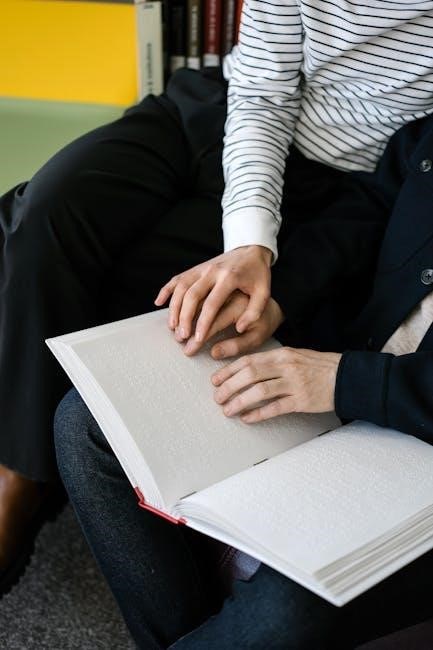
Troubleshooting and Common Issues
Common issues include activation errors, license expiry warnings, and connectivity problems. Always check system status, documentation, and support resources for quick resolution. Contact support for unresolved issues.
Resolving Activation and Licensing Errors
To resolve activation and licensing errors, first verify your activation status and ensure you have received the correct license from Palo Alto Networks. Check for any error messages or system logs indicating specific issues. Common problems include incomplete activation steps or mismatched license keys. Review the Prisma Access Activation Guide for detailed troubleshooting steps. Additionally, ensure your firewall configurations align with the licensed features. If issues persist, contact Palo Alto Networks support for assistance. Regularly updating your licenses and monitoring system notifications can prevent future errors.
Handling License Expiry and Renewal Issues
Prior to license expiry, Palo Alto Networks sends notifications to ensure uninterrupted service. Monitor these alerts and review your subscription status in the Prisma Cloud portal. To renew, procure a new license and follow activation steps in the Prisma Access Licensing Guide. Avoid delays, as expired licenses may disrupt security services. If issues arise, contact Palo Alto Networks support for assistance. Ensure payments and account details are updated to prevent expiry-related errors. Regularly review and manage licenses to maintain seamless protection for your remote networks and mobile users.

Best Practices for Prisma Access Licensing
Adopting best practices ensures optimal use of Prisma Access licenses. Regularly monitor license usage and adjust tiers as needed to avoid overprovisioning or underutilization. Schedule renewal reminders to prevent service disruptions. Utilize Palo Alto Networks’ tools to track consumption and forecast requirements. Maintain accurate account details for seamless renewals. Train administrators to manage licenses effectively, reducing errors. Implement a centralized management framework for multiple tenants and remote networks. Stay updated with Palo Alto Networks’ licensing updates and documentation for compliance. By following these practices, organizations can maximize their Prisma Access investment while ensuring robust security and network performance.
